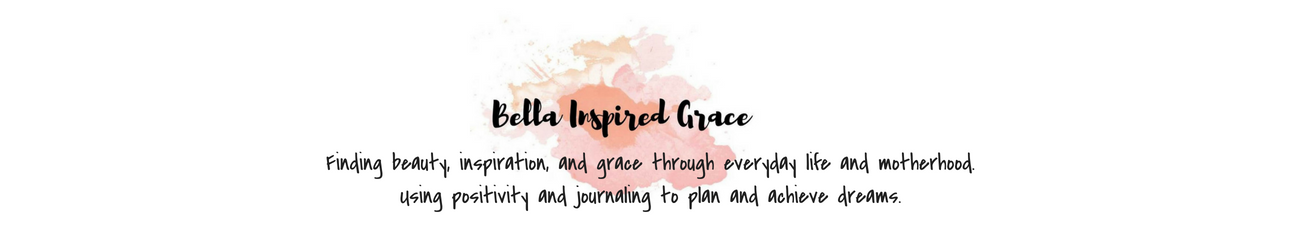**Some of the links in this post are affiliate links, meaning, at no additional cost to you, I will earn a commission if you choose to make a purchase.
Commun.it is an interesting tool. It claims to help drive traffic, help you with analytics, and help schedule posts. It does do those things kind of. With the free plan, you only get 3 days of analytics which isn't super helpful. You can curate content with it, but I didn't find the algorithm to be that accurate. Tweets were automatically published that had me asking...umm..I tweeted that why?